Tired of slow syncing speed on services like OneDrive? Running out of space and don’t feel like buying more storage? If so you came to the right place.
Switch your camera to record in .HEIC image format if it supports it and you ain’t shooting RAW.
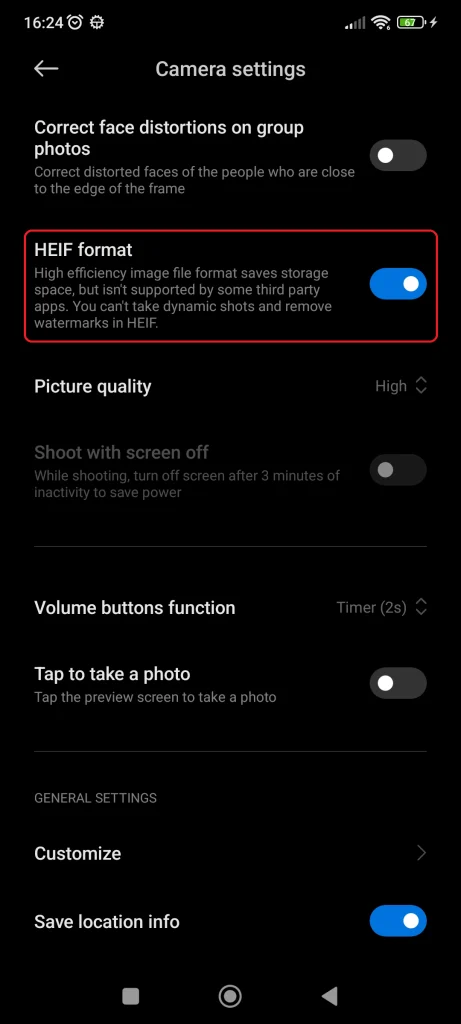
Chances are you have a collection of legacy JPG files. There are a number of options to compress JPGs further.
First, let’s talk about lossless options:
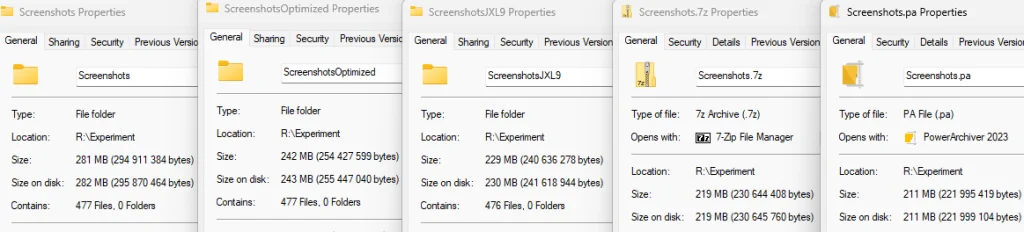
- Treat JPGs as incompressible data to maintain compatibility.
- JPG Optimized by arithmetic encoding using FileOptimizer. Second biggest file size.
- Convert to JPEG XL using cjxl.exe (Batch convert code down below)
@echo off
set “cjxlPath=C:\jxl-x64-windows-static\cjxl.exe”
set “sourceDirectory=R:\Screenshots”
set “destinationDirectory=R:\ScreenshotsJXL9”
set “effortLevel=9”
if not exist “%destinationDirectory%” mkdir “%destinationDirectory%”
for %%F in (“%sourceDirectory%*.jpg”) do (
“%cjxlPath%” -e %effortLevel% “%%F” “%destinationDirectory%\%%~nF.jxl”
)
echo Conversion complete. - Use 7zip with the MFilter plugin
- Lastly, run Power Archiver using the highest compression ratio to get the smallest file size 🙂
PNG can also be converted to JXL or WEBP Lossless. WebP even on the maximum compression is pretty quick.
If you are ok with losing quality go with AVIF format instead.
2 responses to “Compressing images :)”
Throws error on Macboob.:D
The page is experimental 😀 guess you are using browser without AVIF support. It runs on Chrome just fine.